| Who can use this feature? – Company Admins – Available on paid subscriptions |
In certain circumstances, there may be a need to stop sharing specific projects with your channel companies. When a property is suspended, channel companies will no longer have access to the price list or receive any updates regarding the project.
Channel Management Page
- From your top navigation bar, click the Channel header to access the Channel Management page.
- On the Channel Management page, you’ll find a list of your current channel companies.
- Click on each listing to access the detailed profile of the selected channel company.
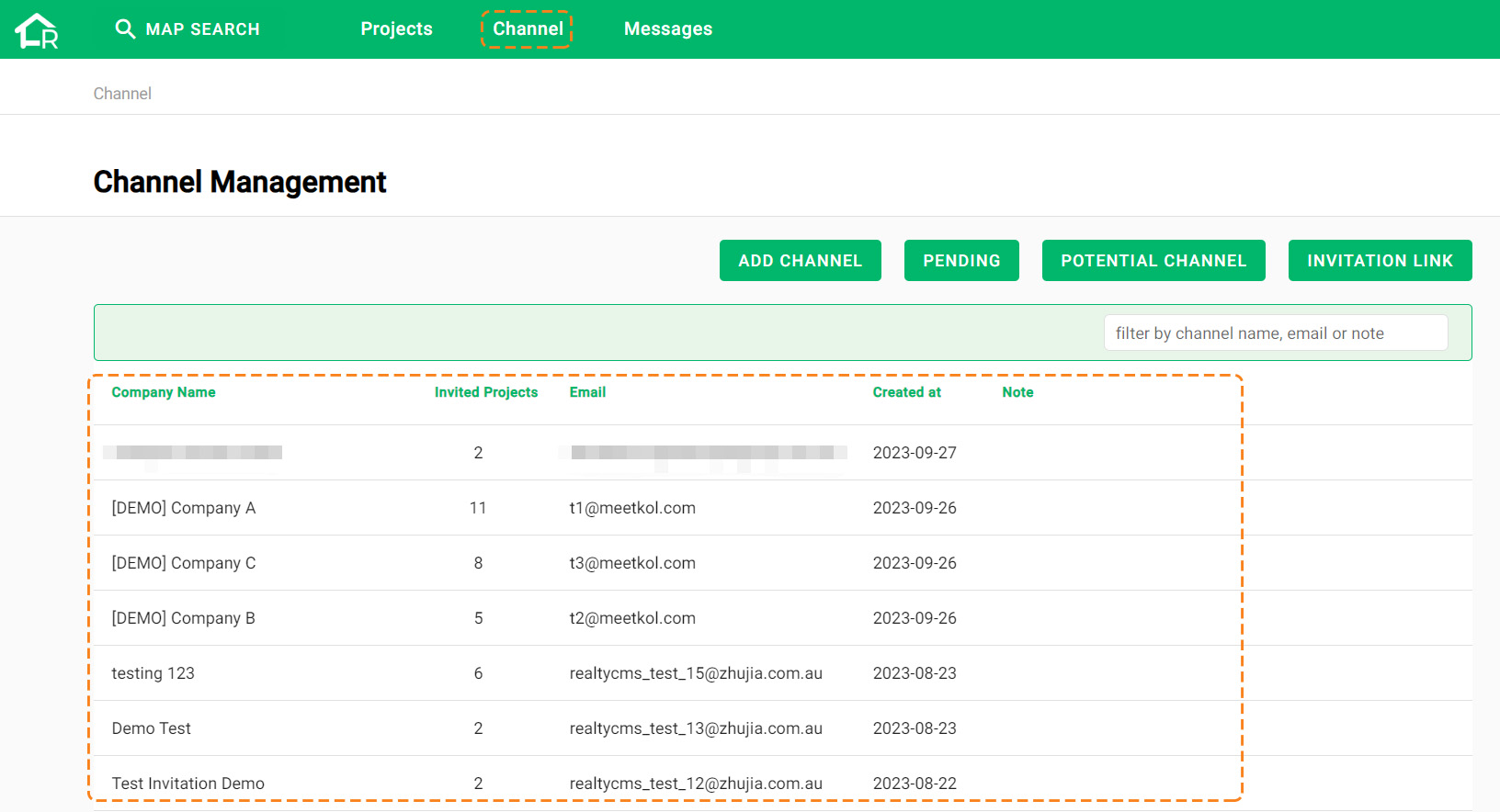
Channel Company Project Page
| 1. Access Project Page: Click on “Project” to enter the project page. 2. Options Menu: Click on the three-dot button located in the Actions column. 3. Select “Suspend”: Choose “Suspend” from the options. 4. Confirm Your Action: Confirm your action by clicking “Confirm”. |
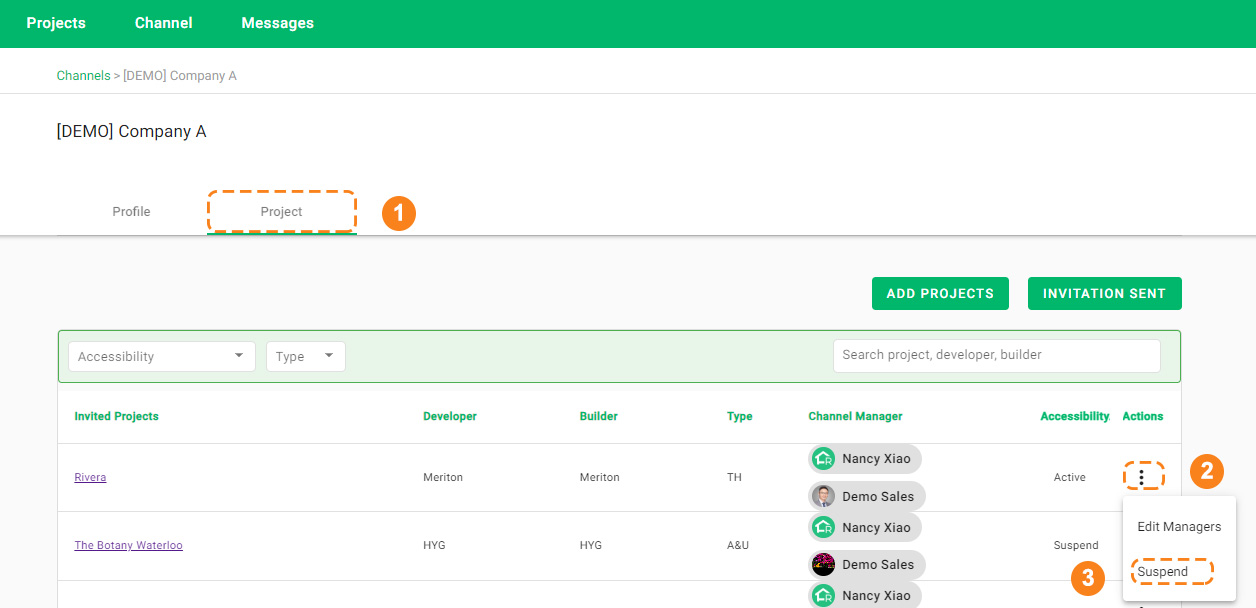
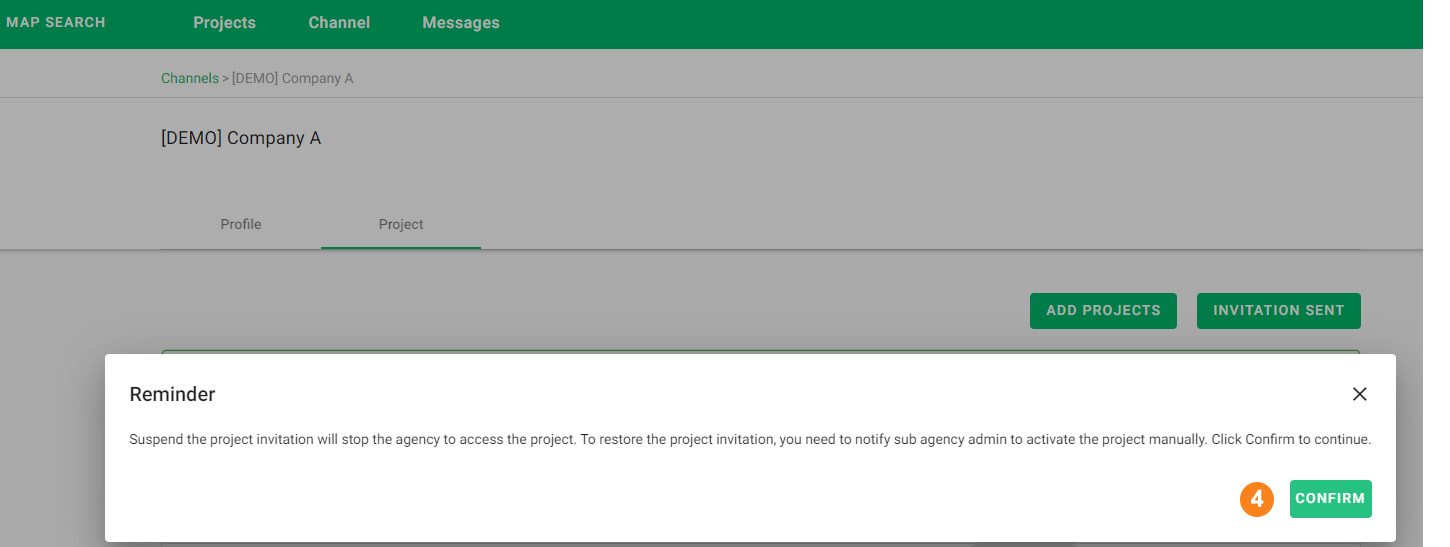
You can now find the accessibility of this project has changed from Active to Suspend.
