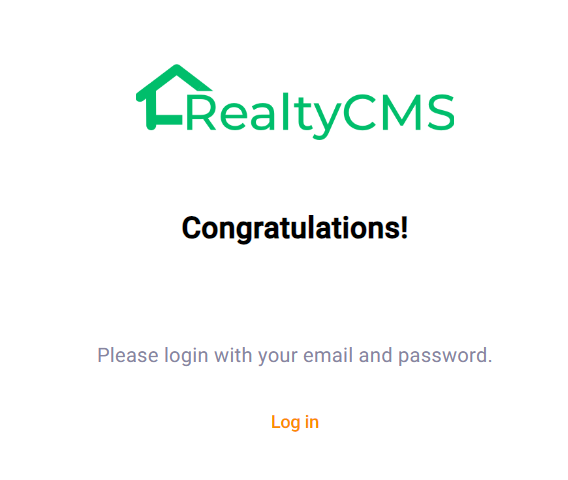Once you are invited by another company, an invitation email will be sent to the email that is associated with your company account. This could be a generic office admin email or the email address of the company owner.
By accepting the invitation, you gain access to the projects shared by your distributor or developers. Additionally, you are also able to invite your own partner companies to sell and promote these projects.
Tip: Learn how to create your own channels by inviting your partner companies and share your projects.
Step 1: Go to Your Email Inbox
Open your email inbox and click on the “Accept” button in the email to create a login for your account.
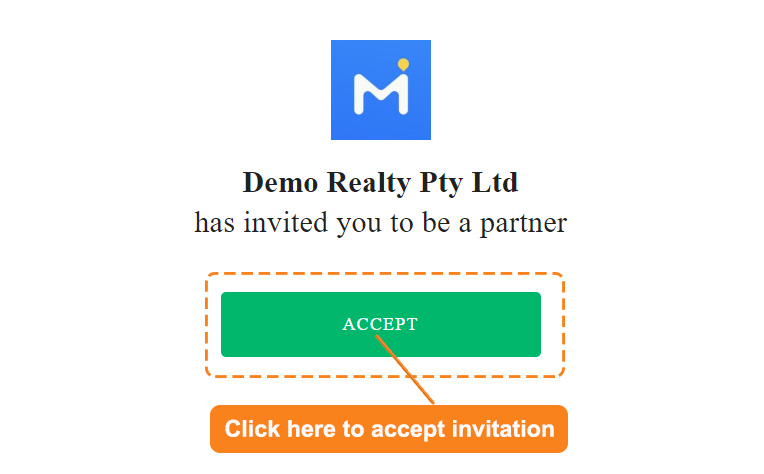
Step 2: Sign up to Accept the Invitation
If you already have an existing RealtyCMS username, click on Already have an account? Log in, and use your existing username to access your account.
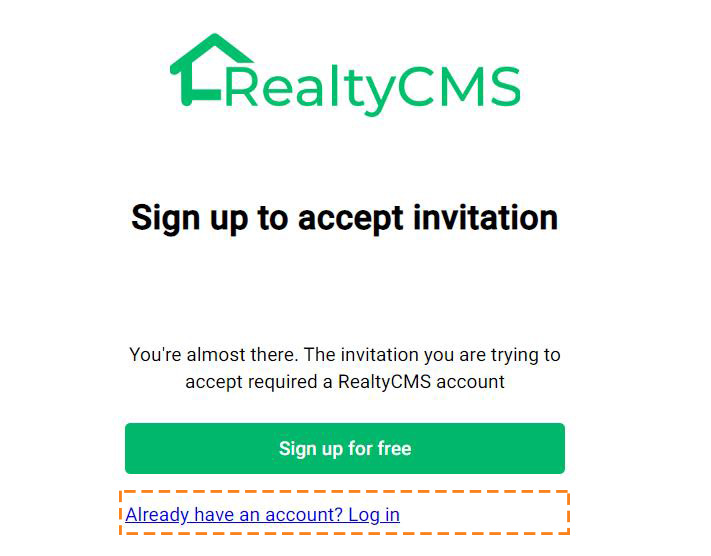
If you do not have a RealtyCMS username, click on Sign up for free and proceed to accept the invitation by creating a new username.
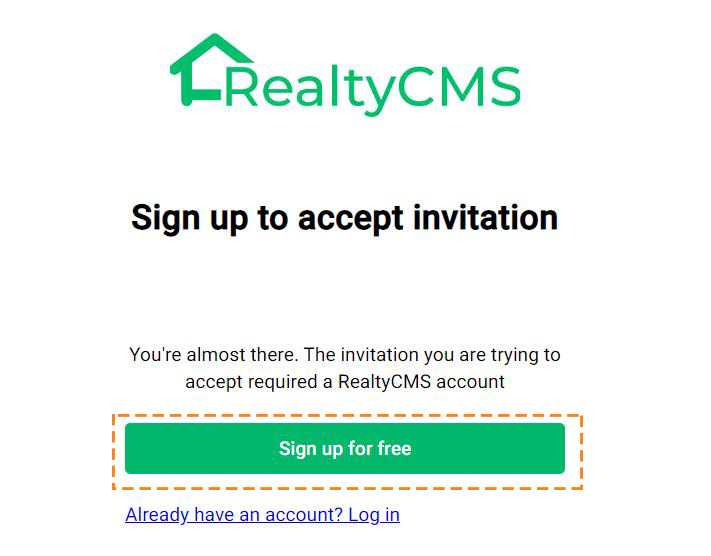
You can either continue using the email you were invited to or choose to change to a different email address.
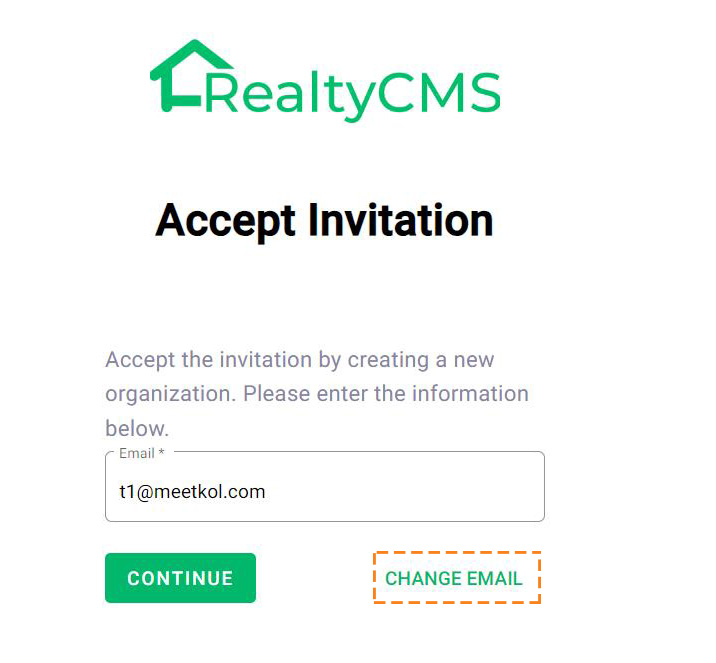
Step 3: Set a Password
Click on Continue, you will then be required to set a password for your account and provide your company name.
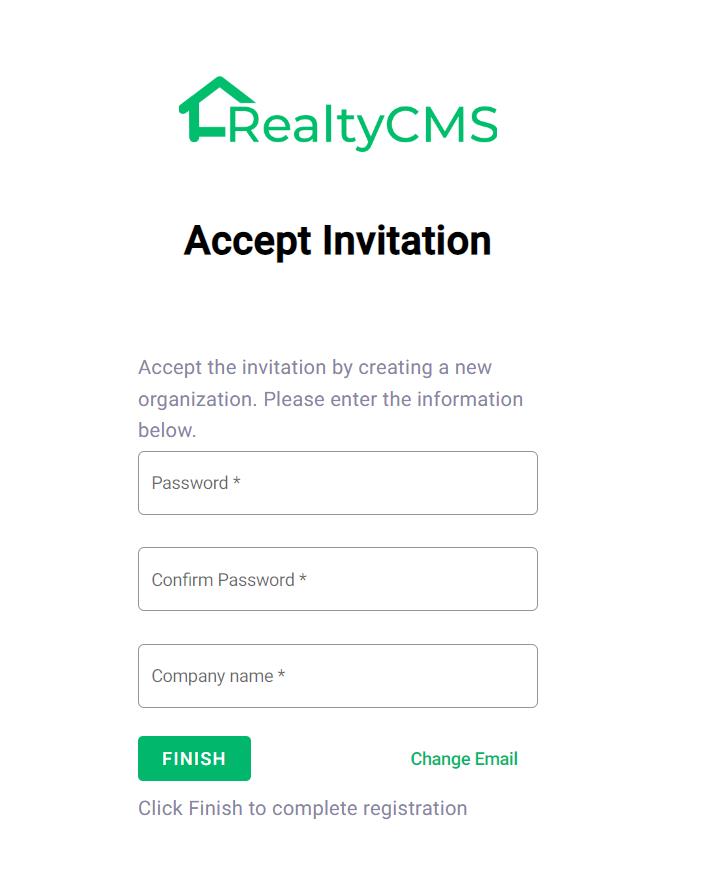
Step 4: Finish
Click Finish to complete the registration.
Congratulations! You have completed the registration and can now begin your journey of exploring RealtyCMS!