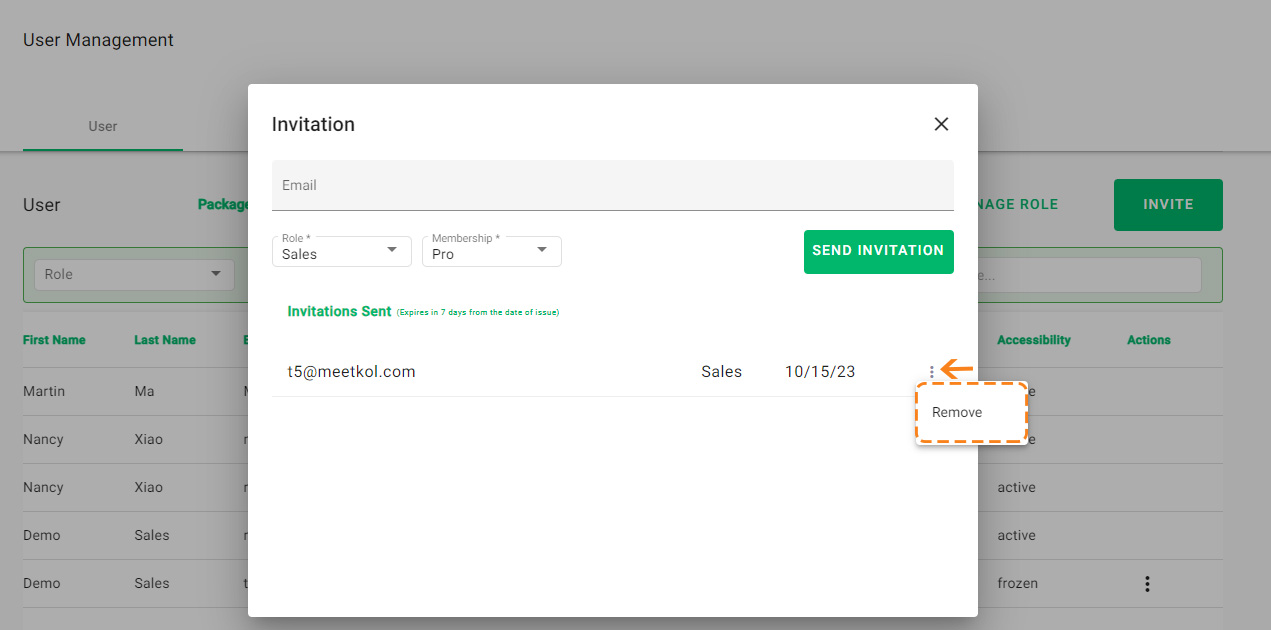| Who can use this feature? – Company admins – Available on all subscriptions |
Free Version
Step 1: Click on your avatar in the upper-right corner to enter User Management.
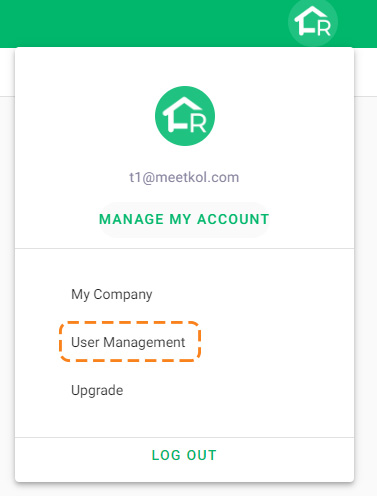
Step 2: Click on Invite.
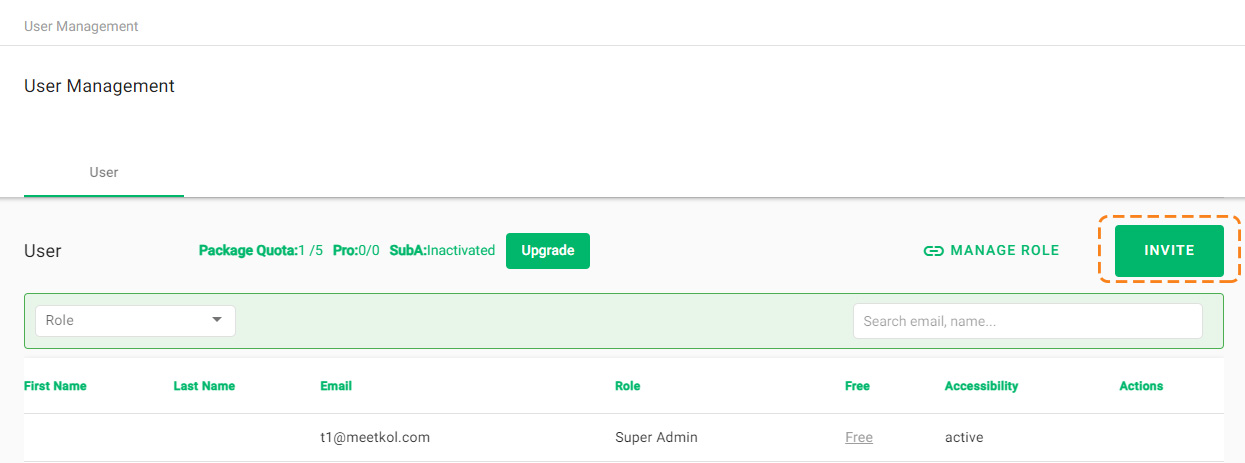
Step 3: Enter the new member’s email.
Step 4: Send Invitation.
Tip: You can click the three-dot icon and click “remove” to revoke a sent invitation.
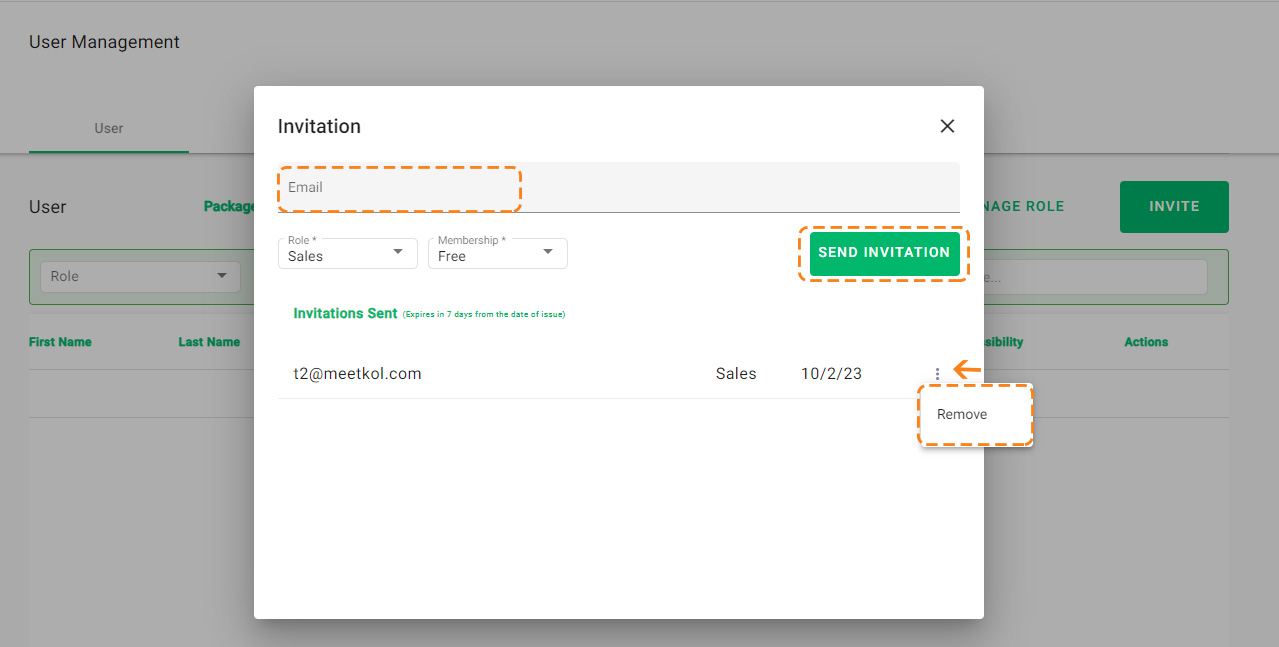
Paid subscriptions
On paid subscriptions, company admins can invite new members to their organization, and assign different roles and membership to the new member.
Step 1: Click on your avatar in the upper-right corner to enter User Management.
Step 2: Click on Invite.
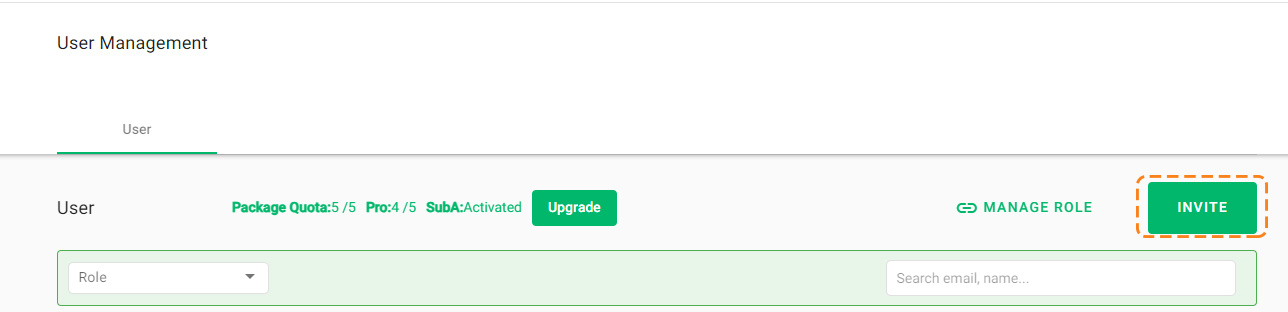
Step 3: Enter the new member’s email.
Step 4: Assign the new member either an admin role or a sales role.
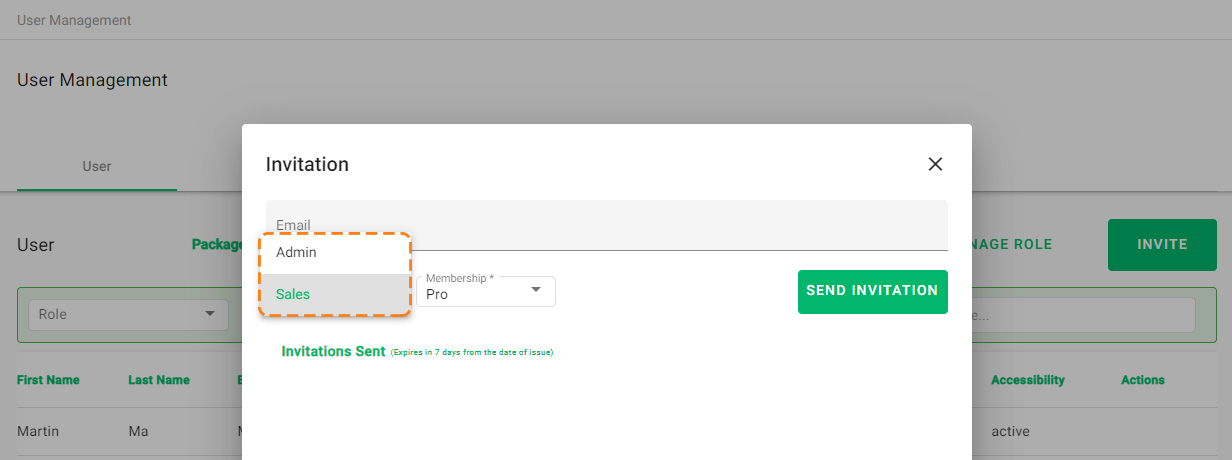
Step 5: Choose between Basic or Pro membership.
Step 6: Send Invitation.
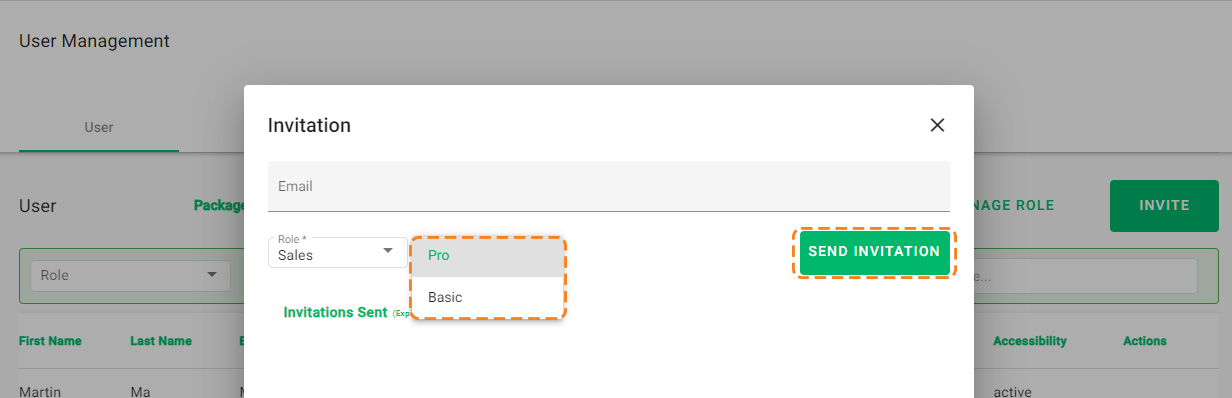
Tip: You can click the three-dot icon and click “remove” to revoke a sent invitation.