| Who can use this feature? – Company Admins and Channel Managers – Available on paid subscriptions |
Reviewing your existing channel companies allows you to view their company profile, assess shared projects, modify assigned channel managers, add new projects, or suspend existing ones.
Channel Management Page
- From your top navigation bar, click the Channel header to access the Channel Management page.
- On the Channel Management page, you’ll find a list of your current channel companies.
- Click on each listing to access the detailed profile of the selected channel company.
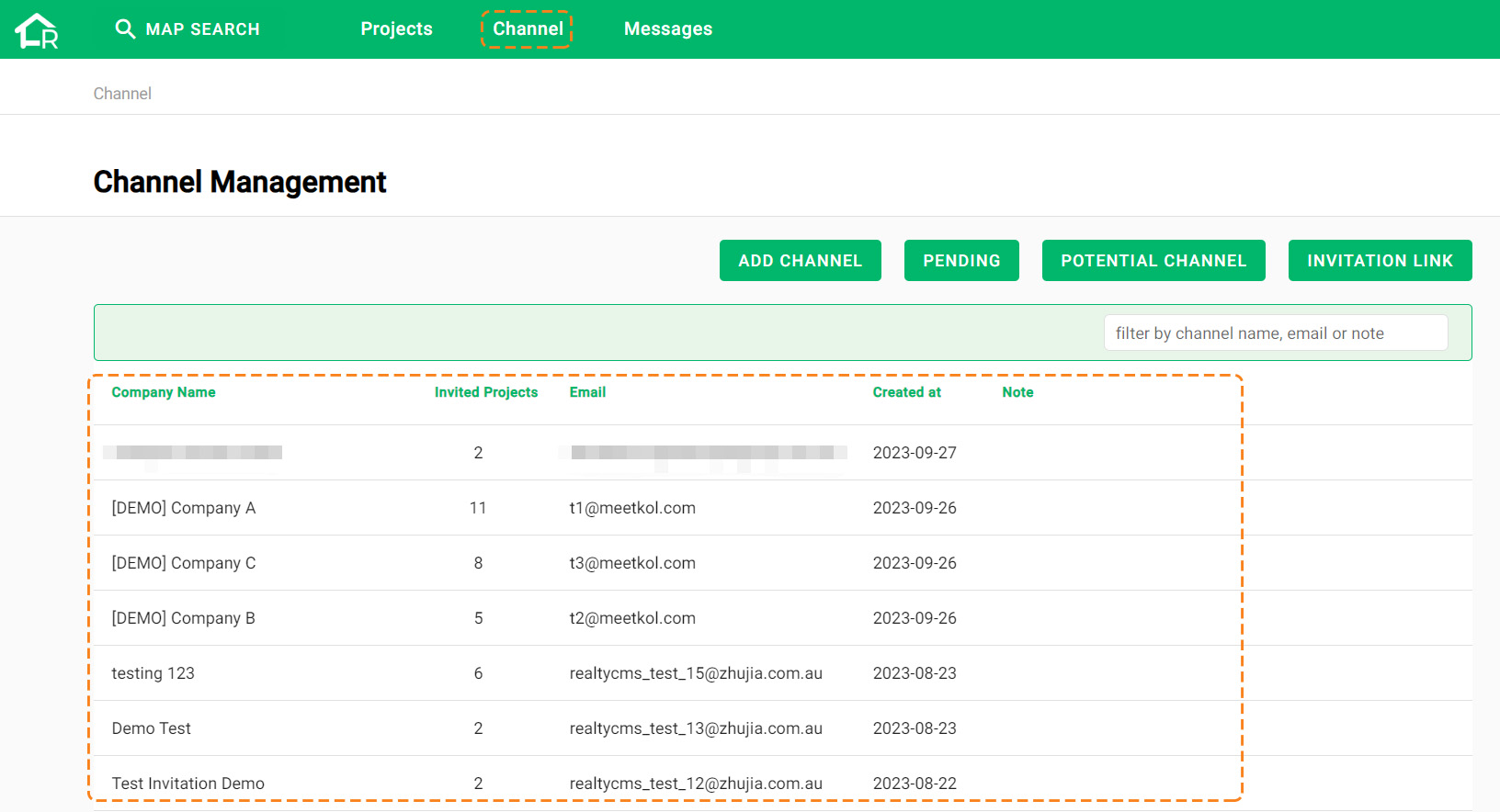
Channel Company Profile Page
- Profile Details: In the Profile section, you can view the details of the selected channel company.
- Adding Internal Notes: To add internal notes for this channel company, click the Edit button in the Note section. These notes are visible only to your account.
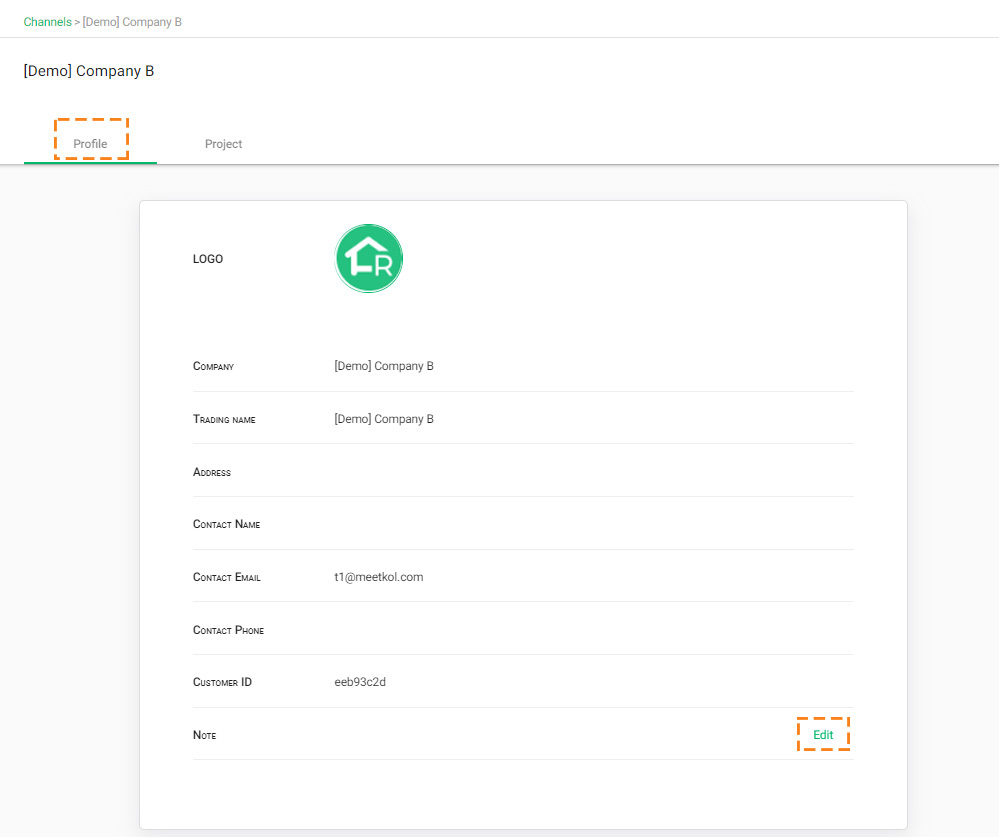
Channel Company Project Page
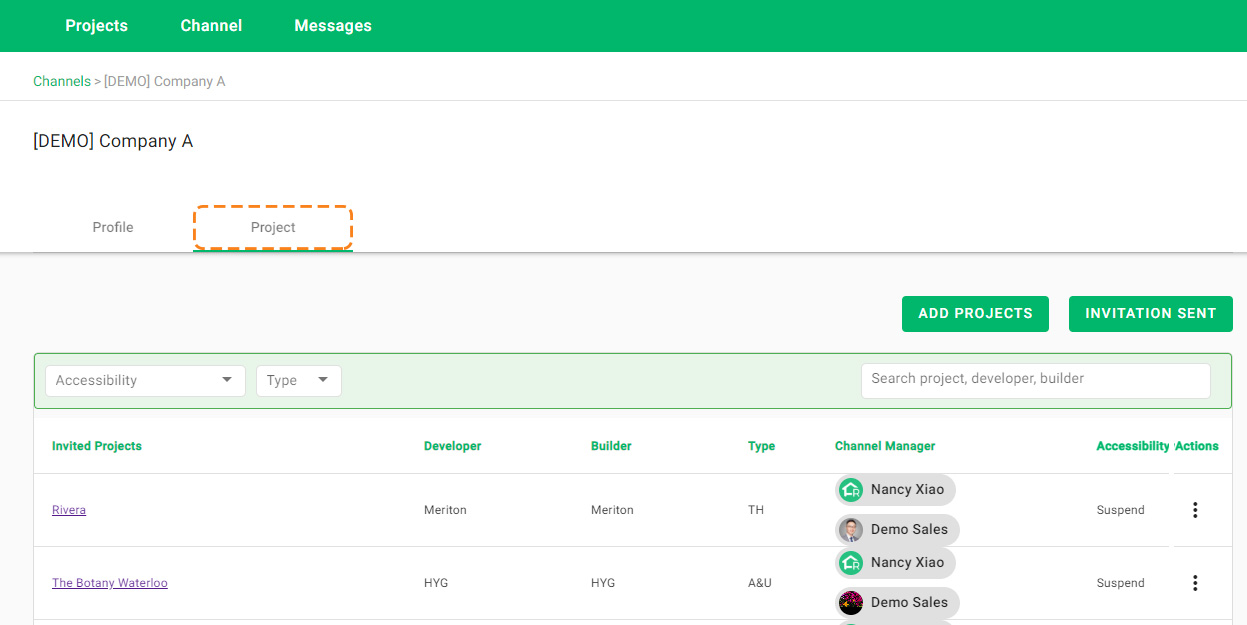
- Project Overview: In the Project section, you can view the projects that are shared with the selected channel company.
Tip: Learn how to add projects to existing channel companies.
- Assigned Channel Managers: You can see the assigned channel manager for each individual project.
Tip: Learn how to change assigned channel managers for projects shared with channel companies.
- Access Status: You can check the access status of this channel company for each individual project.
Tip: Learn how to suspend particular projects that have been shared with channel companies.
