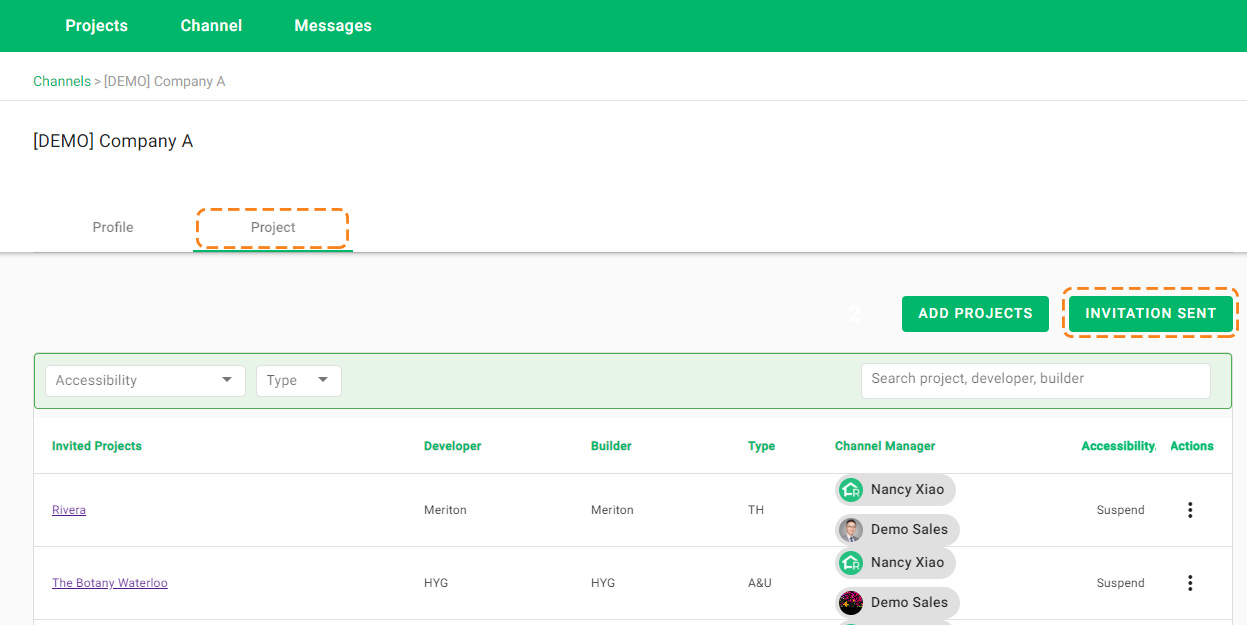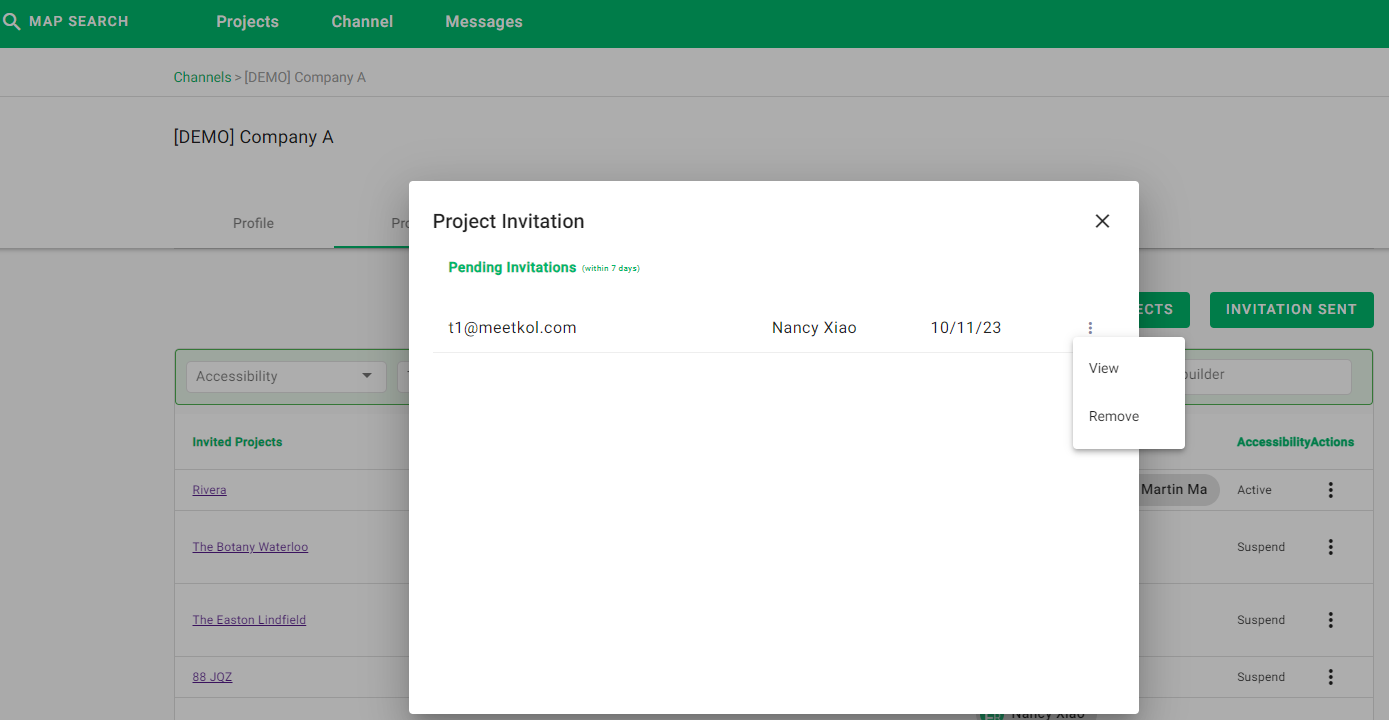| Who can use this feature? – Company Admins and Channel Managers – Available on paid subscriptions |
Expanding the reach and impact of your company and your projects is made easier with the ability to add new projects to your existing channel companies.
Channel Management Page
- From your top navigation bar, click the Channel header to access the Channel Management page.
- On the Channel Management page, you’ll find a list of your current channel companies.
- Click on each listing to access the detailed profile of the selected channel company.
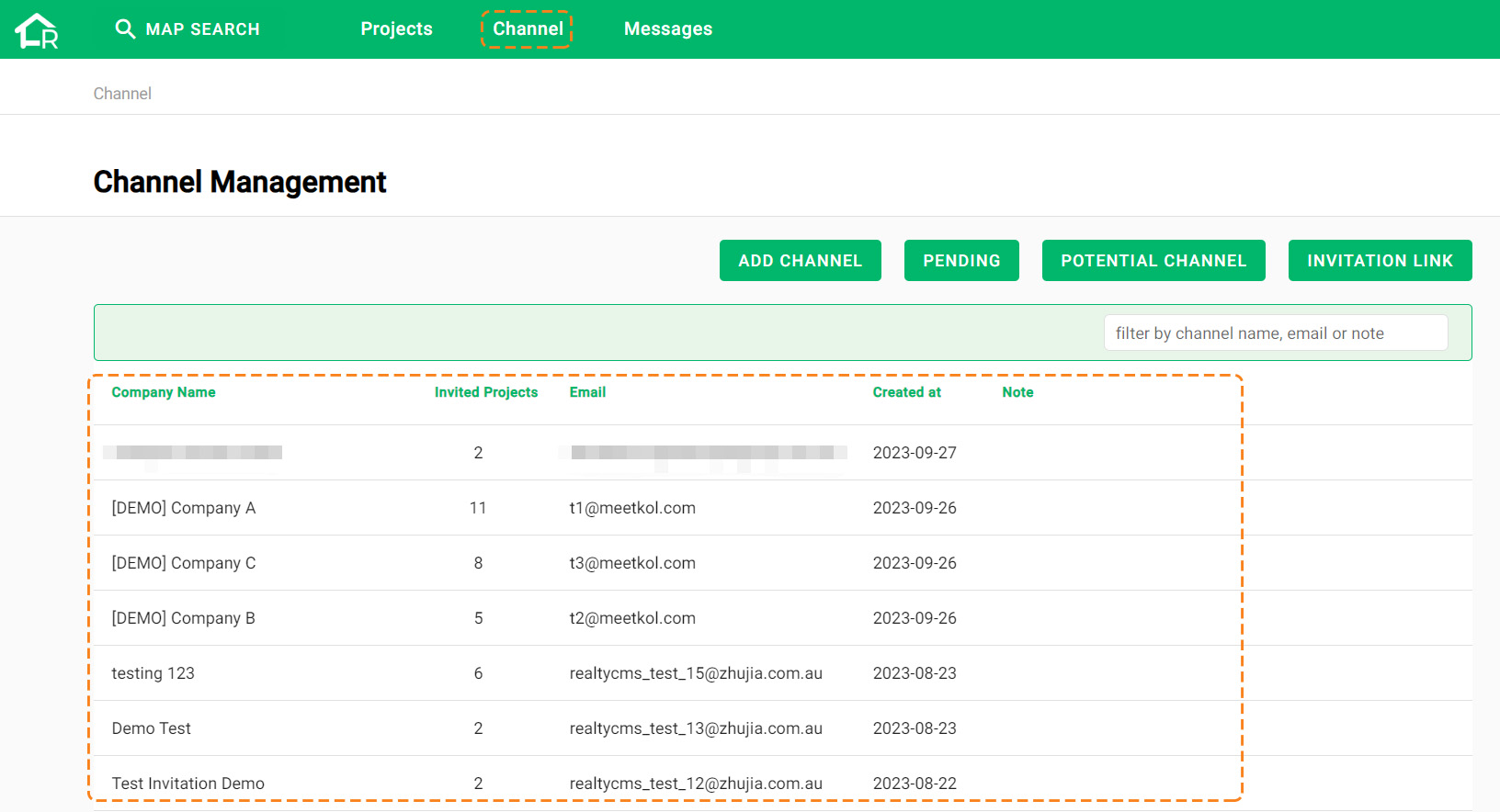
Channel Company Project Page
| 1. Access the Project Page: Click “Project” to access the project page. 2. Add Projects: Click on “Add Projects.” 3. Select Projects: Choose the projects you want from your project list. 4. Confirm Your Action: Click “Confirm” to confirm your selection. 5. Assign a Channel Manager: Assign a channel manager to the newly added project(s). 6. Send the invitation. |
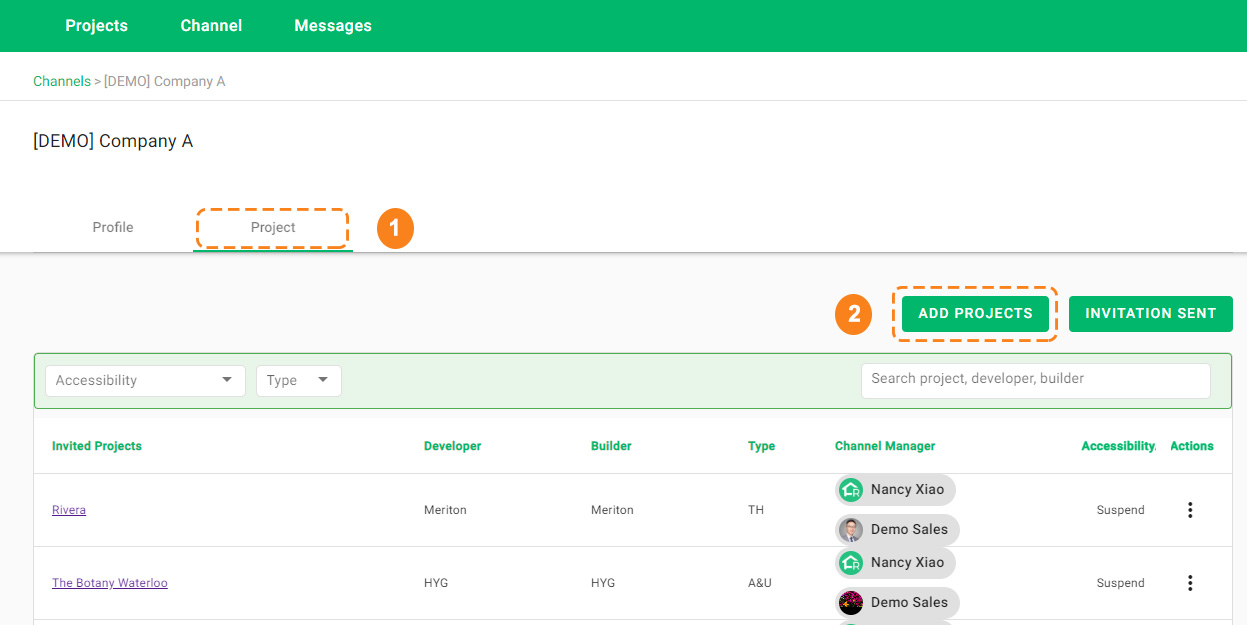
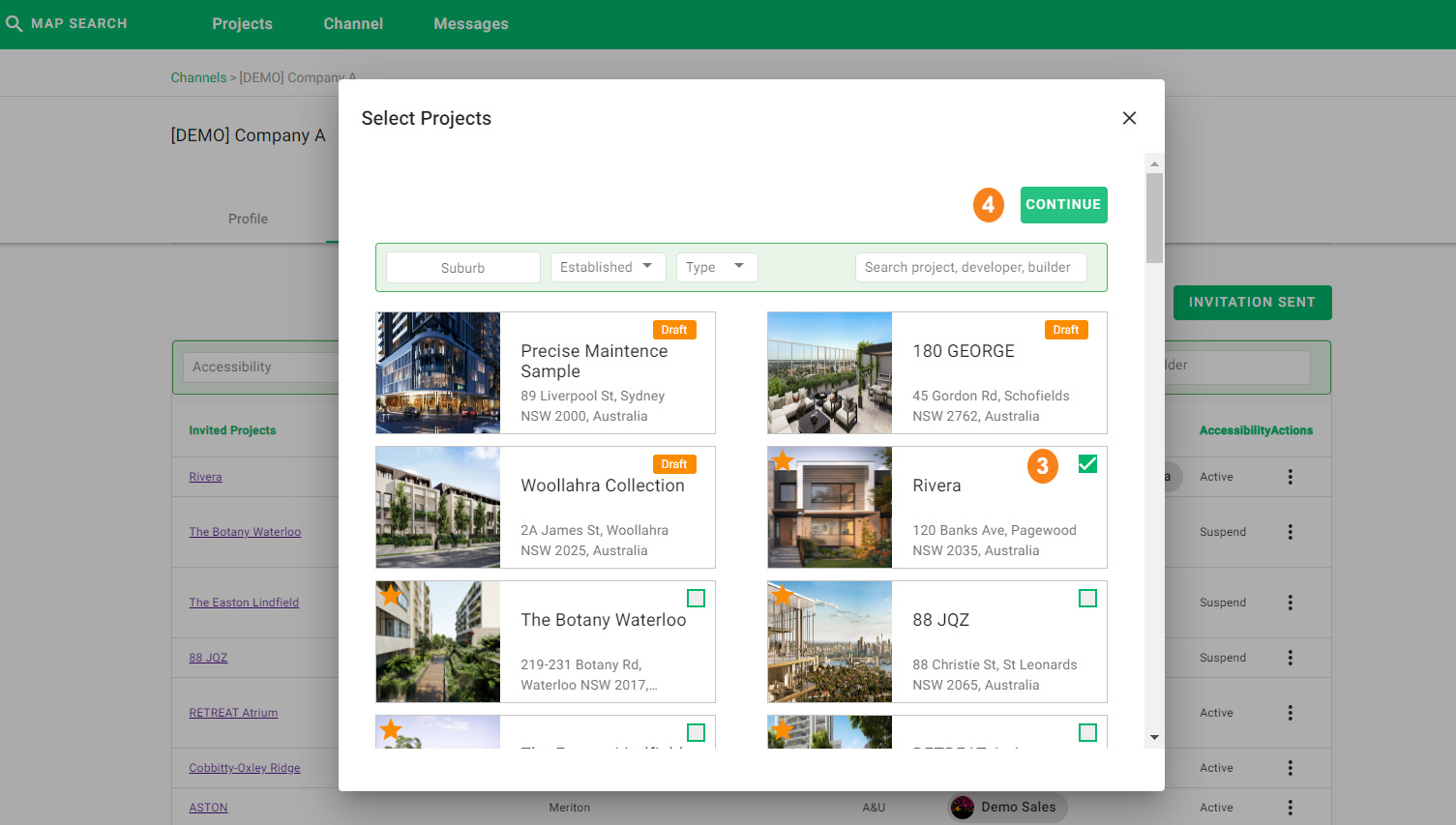
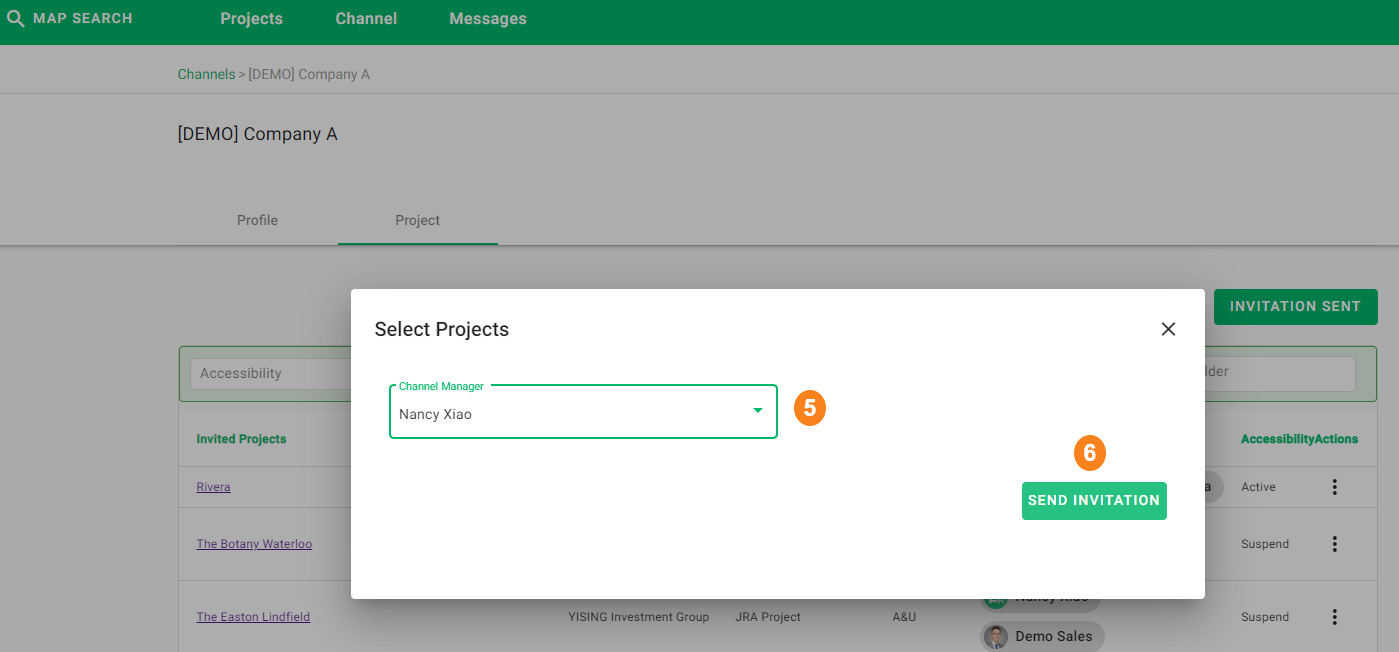
Review Pending Invitations
You can view and edit this newly created invitation by clicking on INVITATION SENT, where you can see all the pending project invitations for the selected channel company.
Click on the menu icon to either view or remove this invitation.