| Who can use this feature? – Company Admins and Channel Managers – Available on paid subscriptions |
Building and maintaining relationships with your channel partners is a key factor in the success of your real estate company.
You can add your channel companies by email invitations and share projects with them in the RealtyCMS portal.
Tip: If you’ve been invited to work with another company as a channel agency by email invitations, learn how to accept the invitation.
Channel Management Page
- From your top navigation bar, click the Channel header to access the Channel Management page.
- Click on ADD CHANNEL.
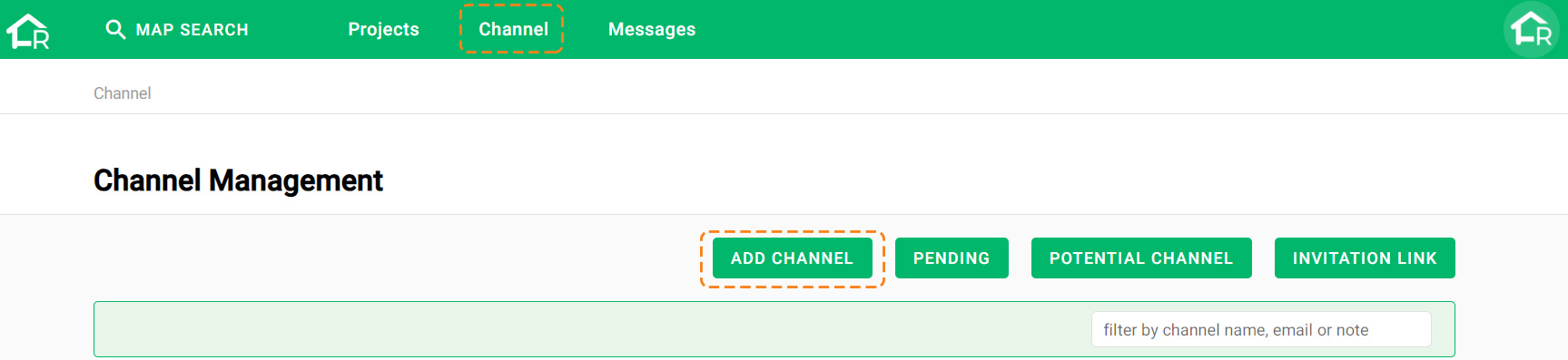
Add Channel Companies
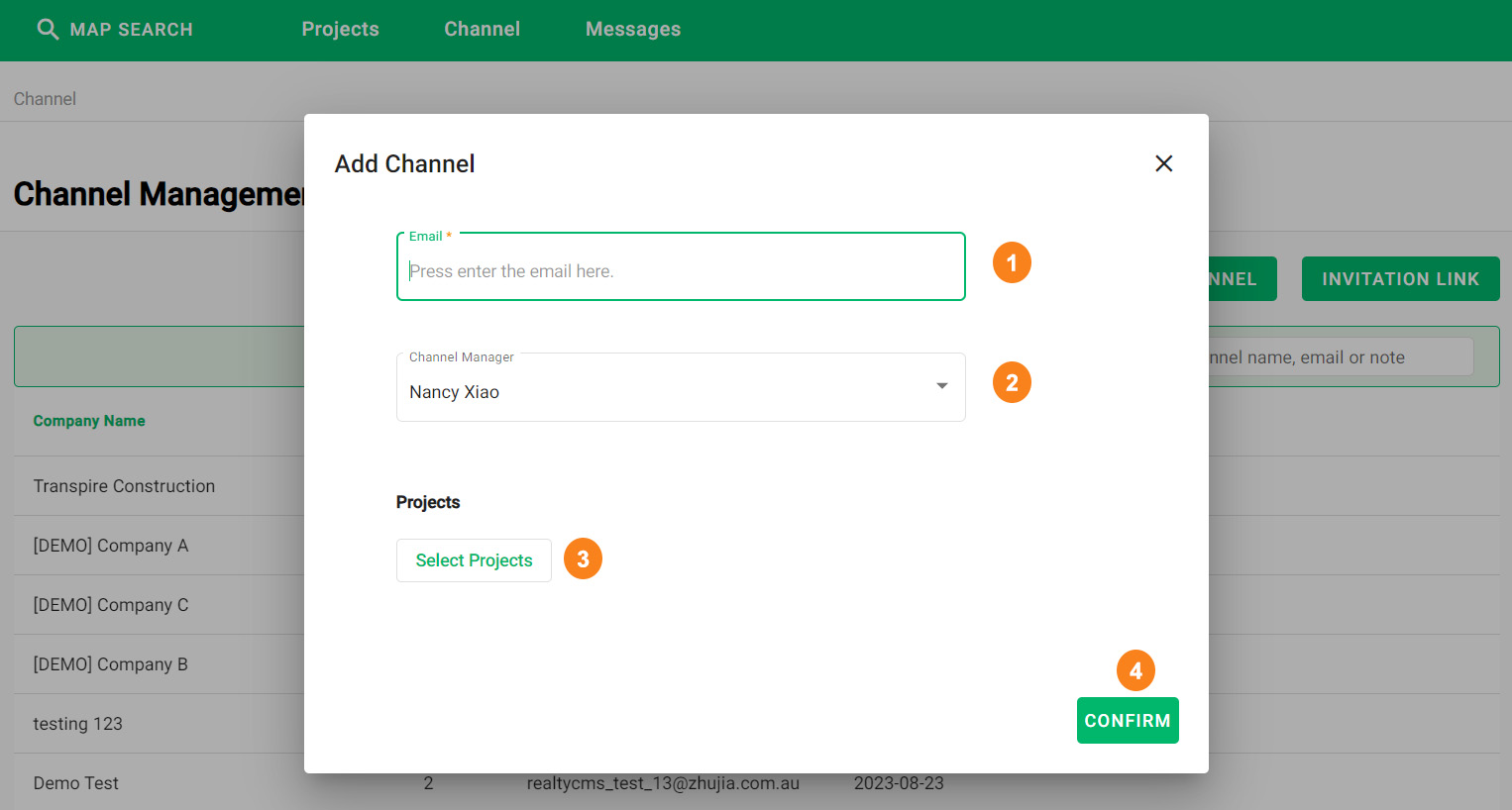
| 1. Enter the Email Address: Provide the email address of the company you wish to invite. This can be either a general admin email or the email address of the company owner. 2. Assign a Channel Manager: Designate a channel manager for this newly created channel company. 3. Select Projects: Click on “Select Projects.” From the project list, select the projects you intend to share with this channel company, and then confirm your selection. 4. Confirm your action: Click on “Confirm” to send the invitation link. |
.
