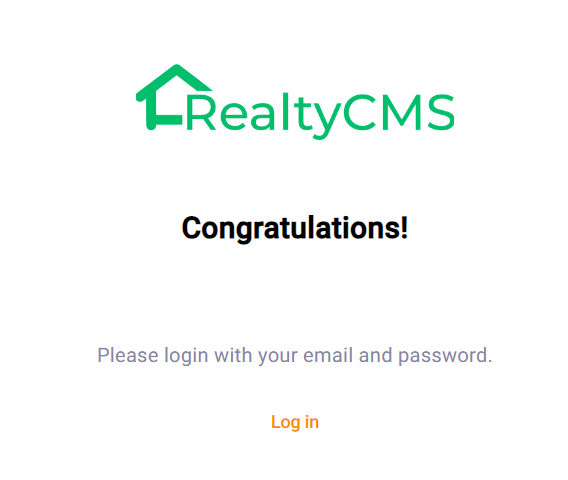In certain instances, the other company may not have your email address, and they can invite you as a channel company using a QR Code.
Upon receiving the QR Code, scan it using your mobile device.
This will direct you to the Accept Invitation page.
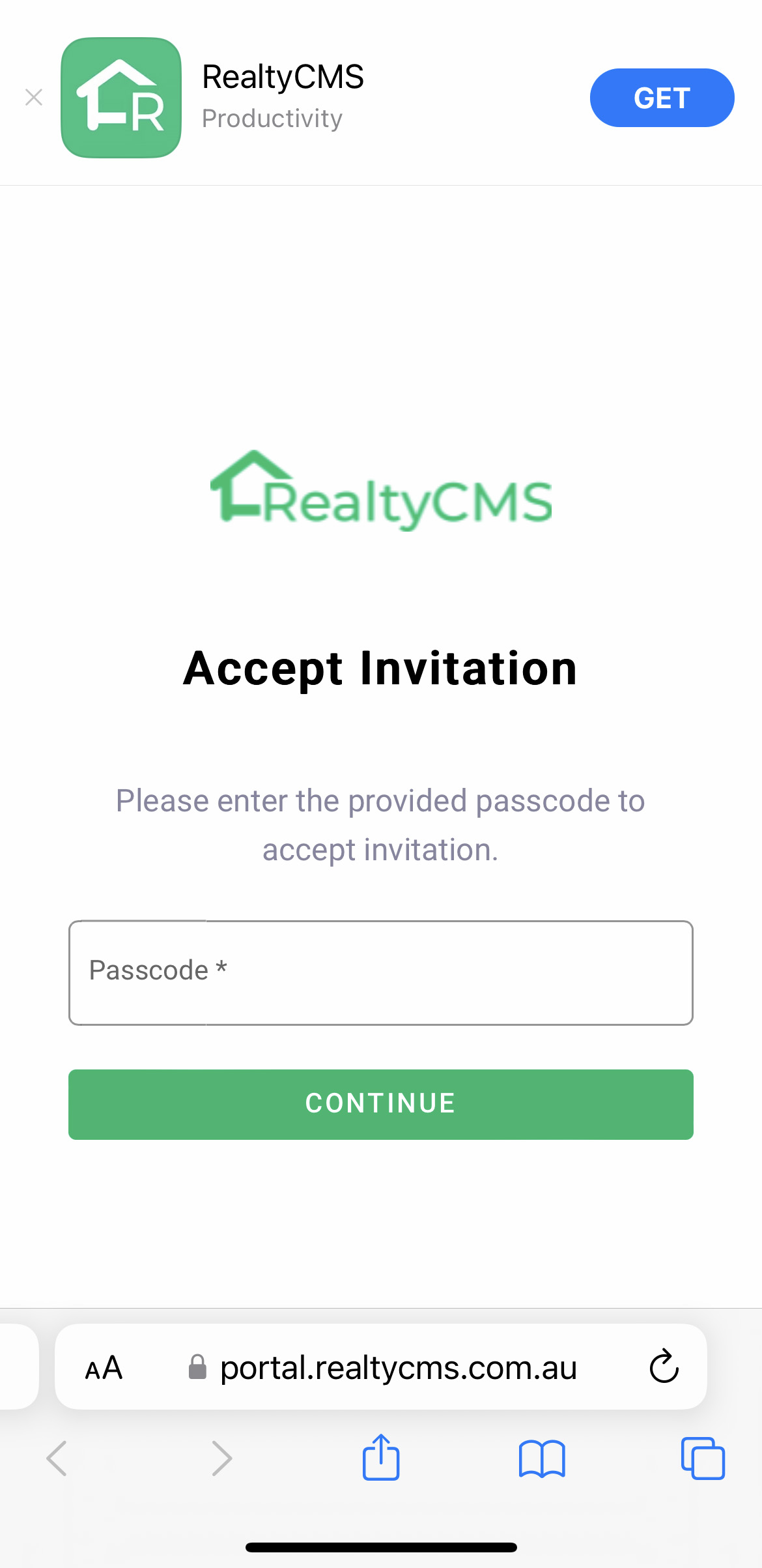
Enter the passcode provided by the company that invited you to accept the invitation, then you will be directed to the account creation page.
If the other company did not set a passcode, you will be directed straight to the account creation page.
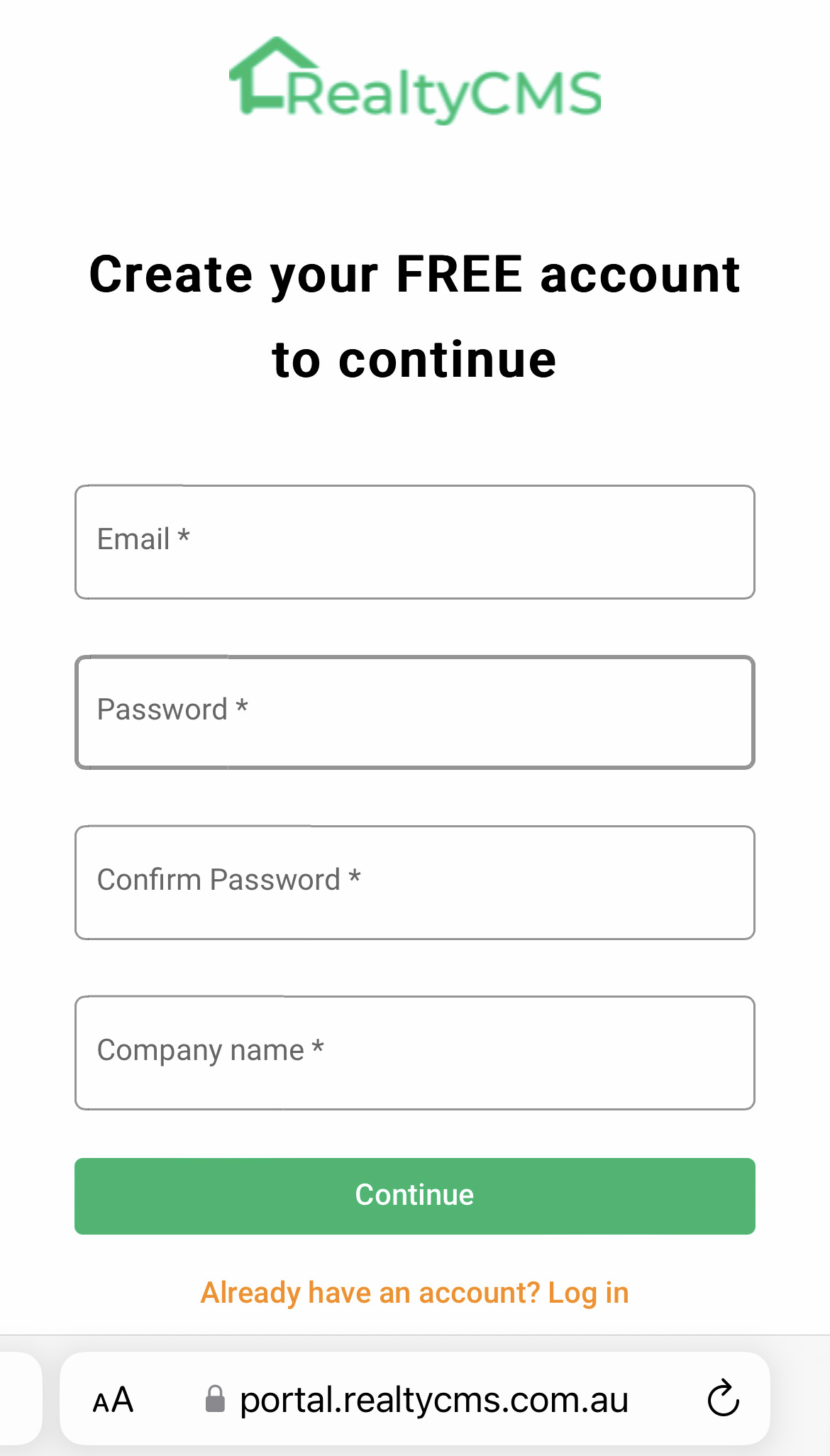
If you already have an existing RealtyCMS username, click on Already have an account? Log in, and use your existing username to access your account.
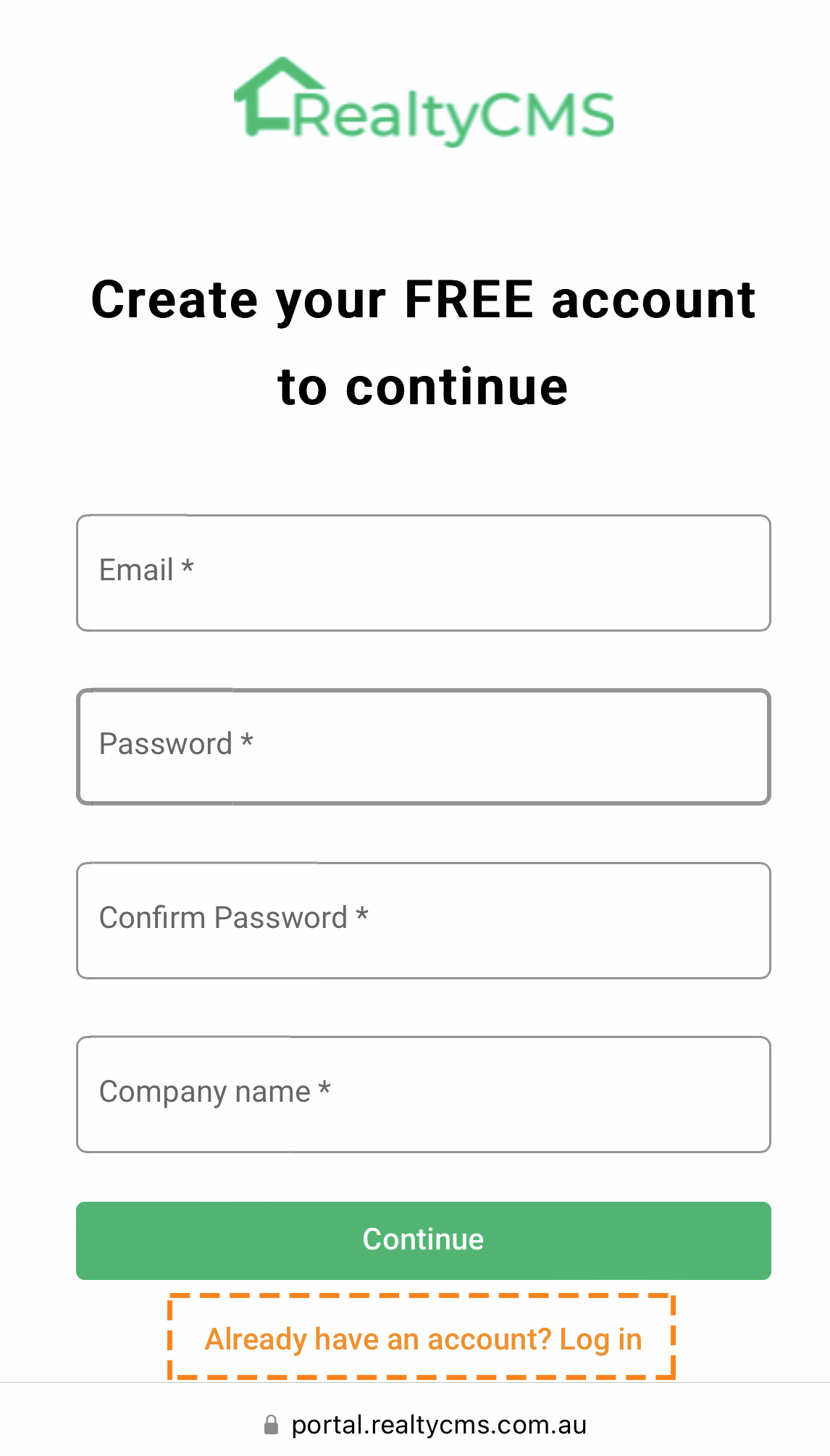
If you do not have a RealtyCMS username, create your FREE account to continue.
You will then be required to enter your email address, set a password for your account, and provide your company name.
Click on Continue to the next step.
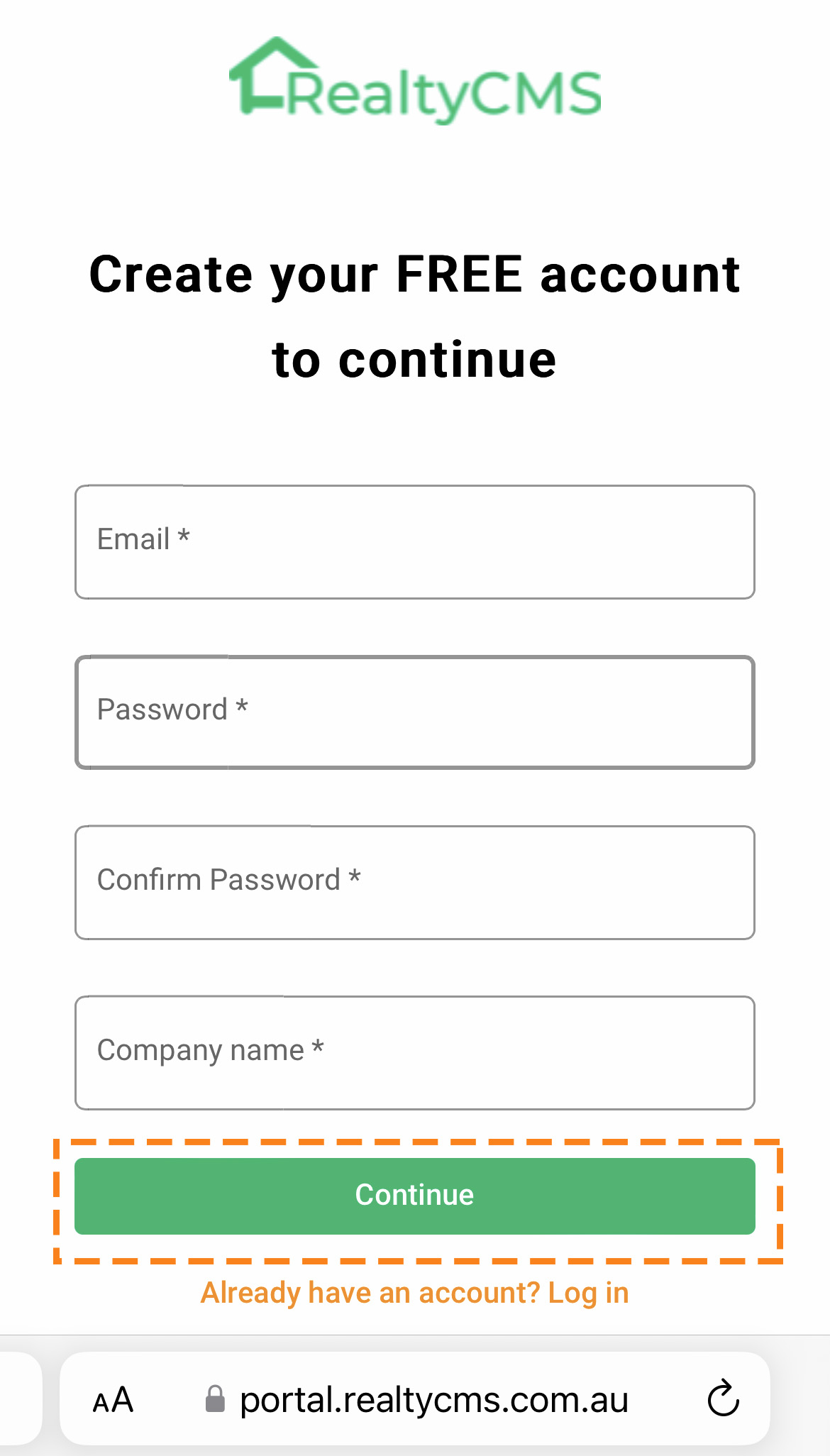
An email will be sent to the email address provided. Complete your registration by clicking the link in your email.
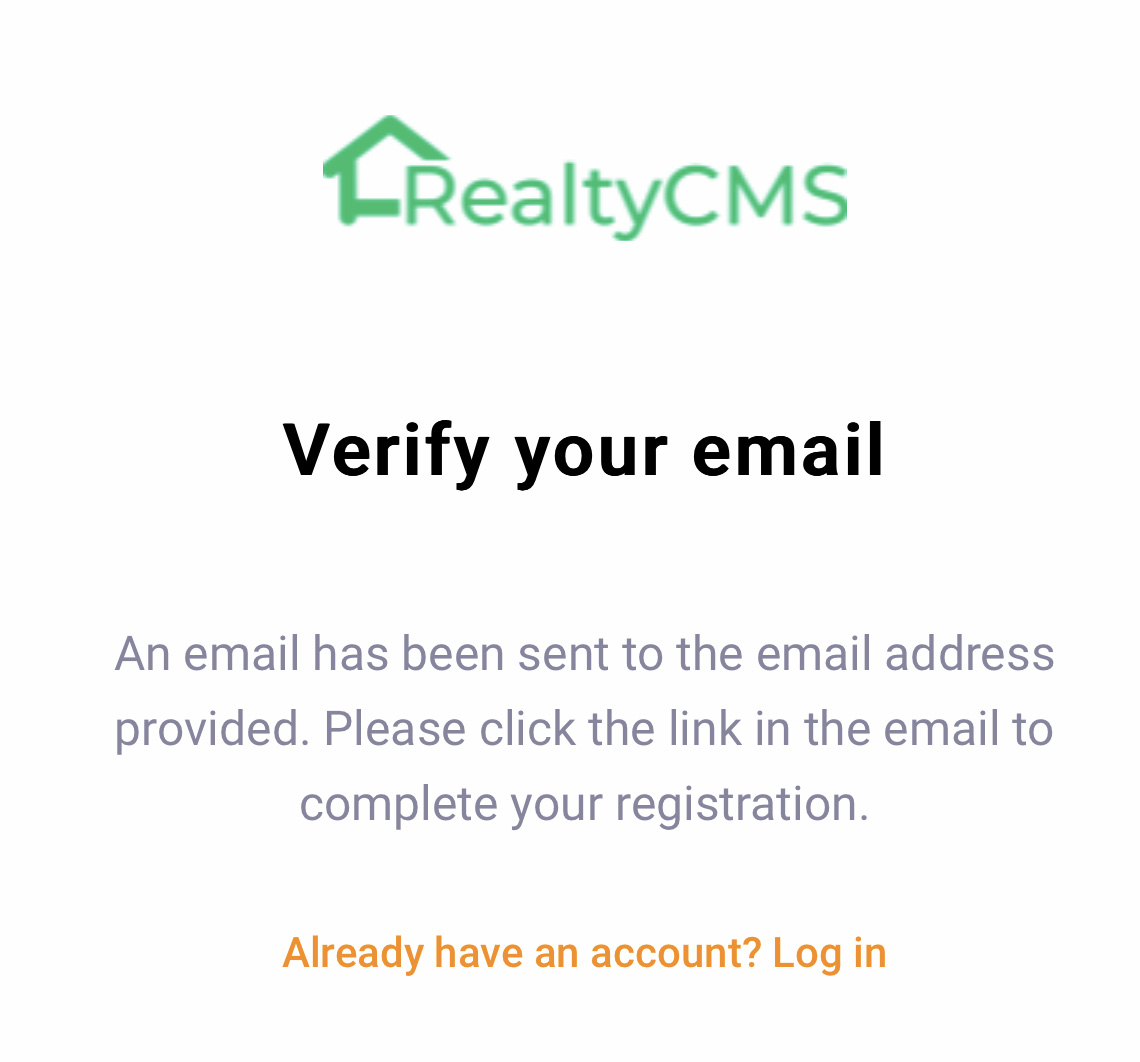
Click on Accept to verify your email.
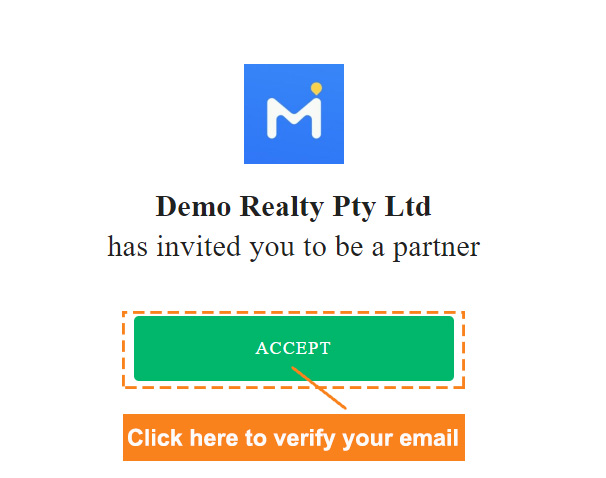
Congratulations! You have completed the registration and can now begin your journey of exploring RealtyCMS!