This article will cover the sections you will encounter when deleting files in the project resource section, the available fields in each section, and what they mean.
STEP 1
Go to the property resource page, click on the setting button on the top right, then select “edit” to enter into edit mode.
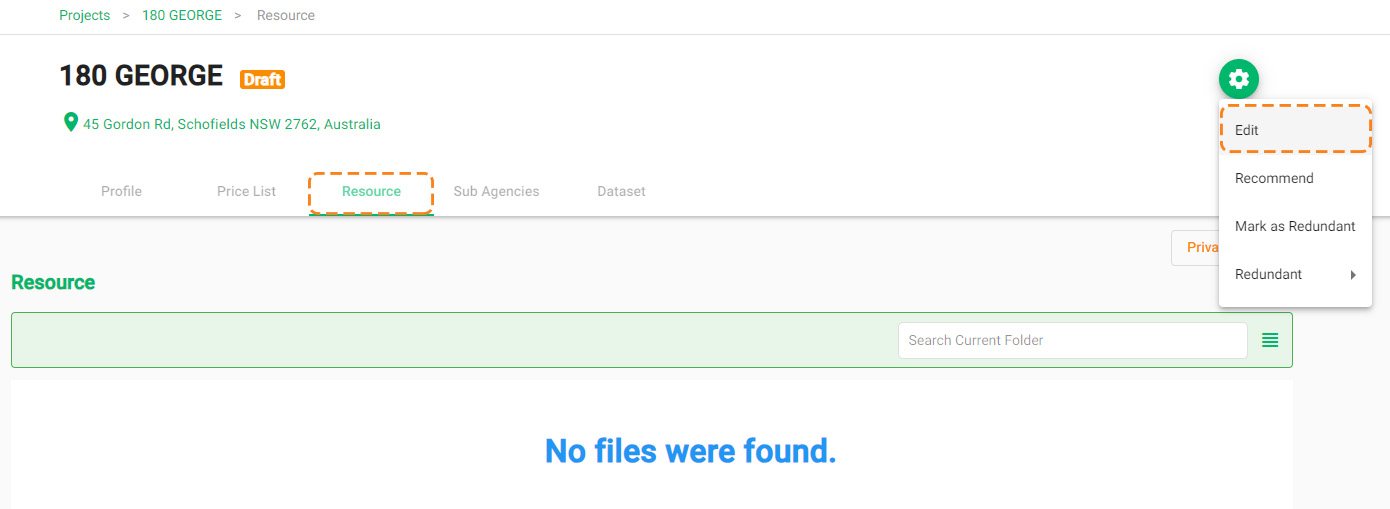
STEP 2
Click on Select Mode.
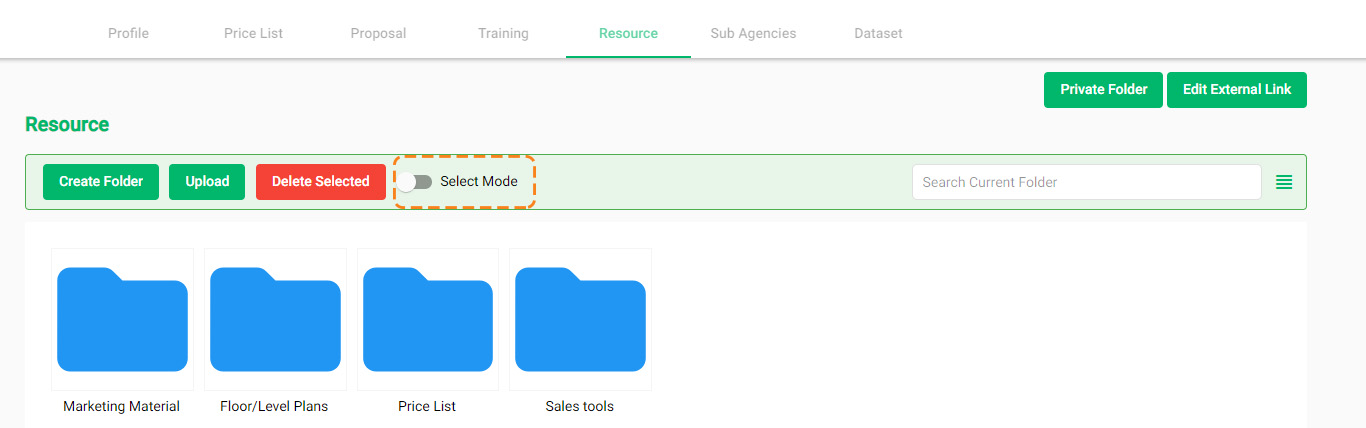
STEP 3
Choose the folders or files you intend to delete, then click on Delete Selected.
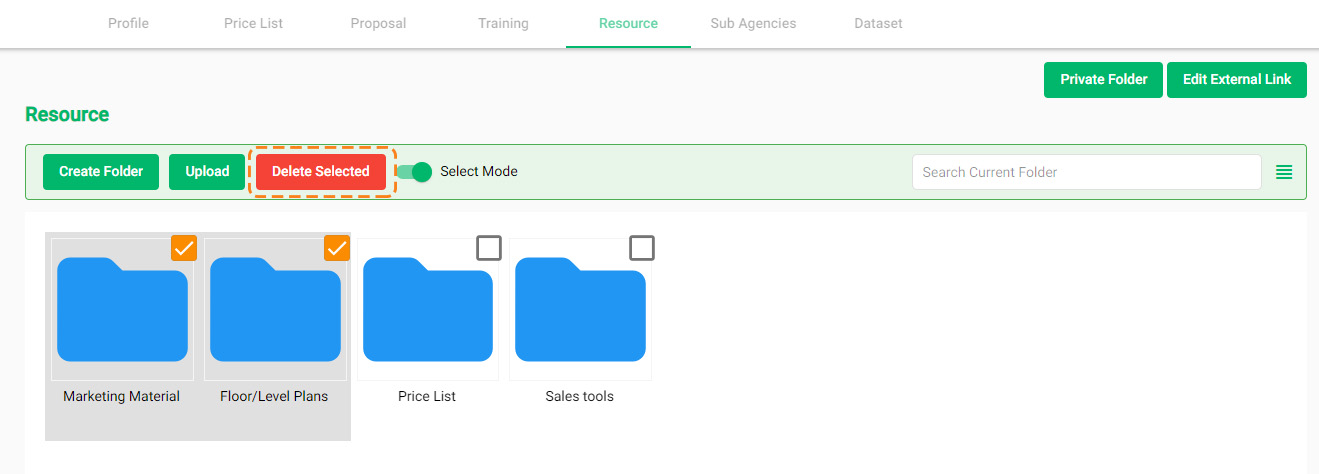
Your actions will be automatically saved.
Exit Edit Mode

