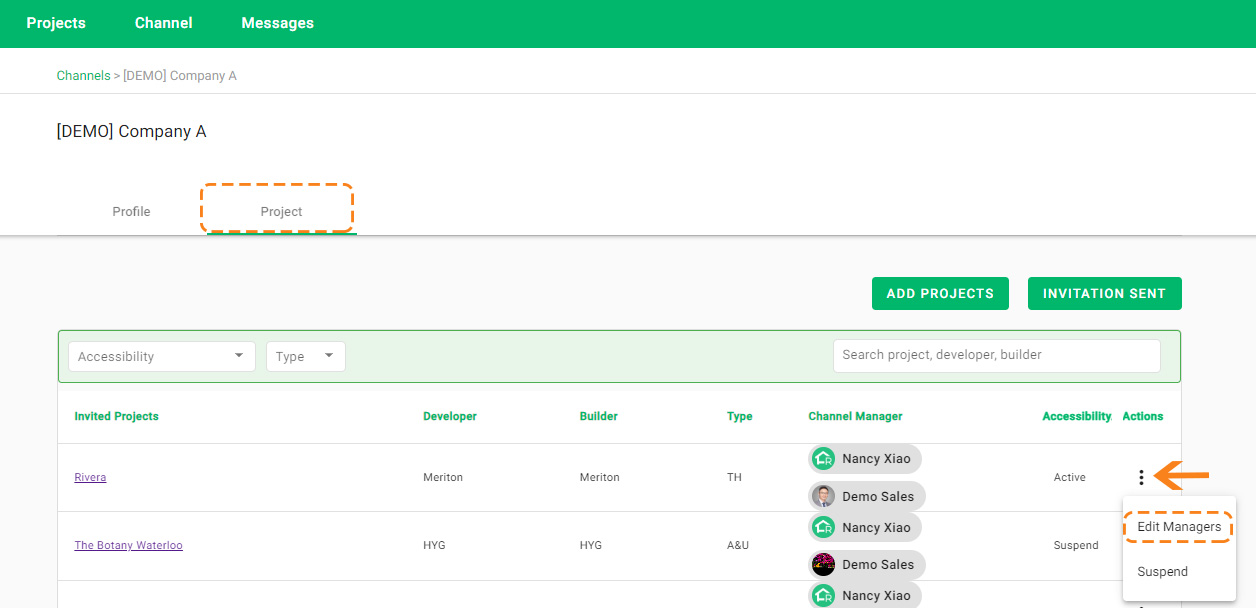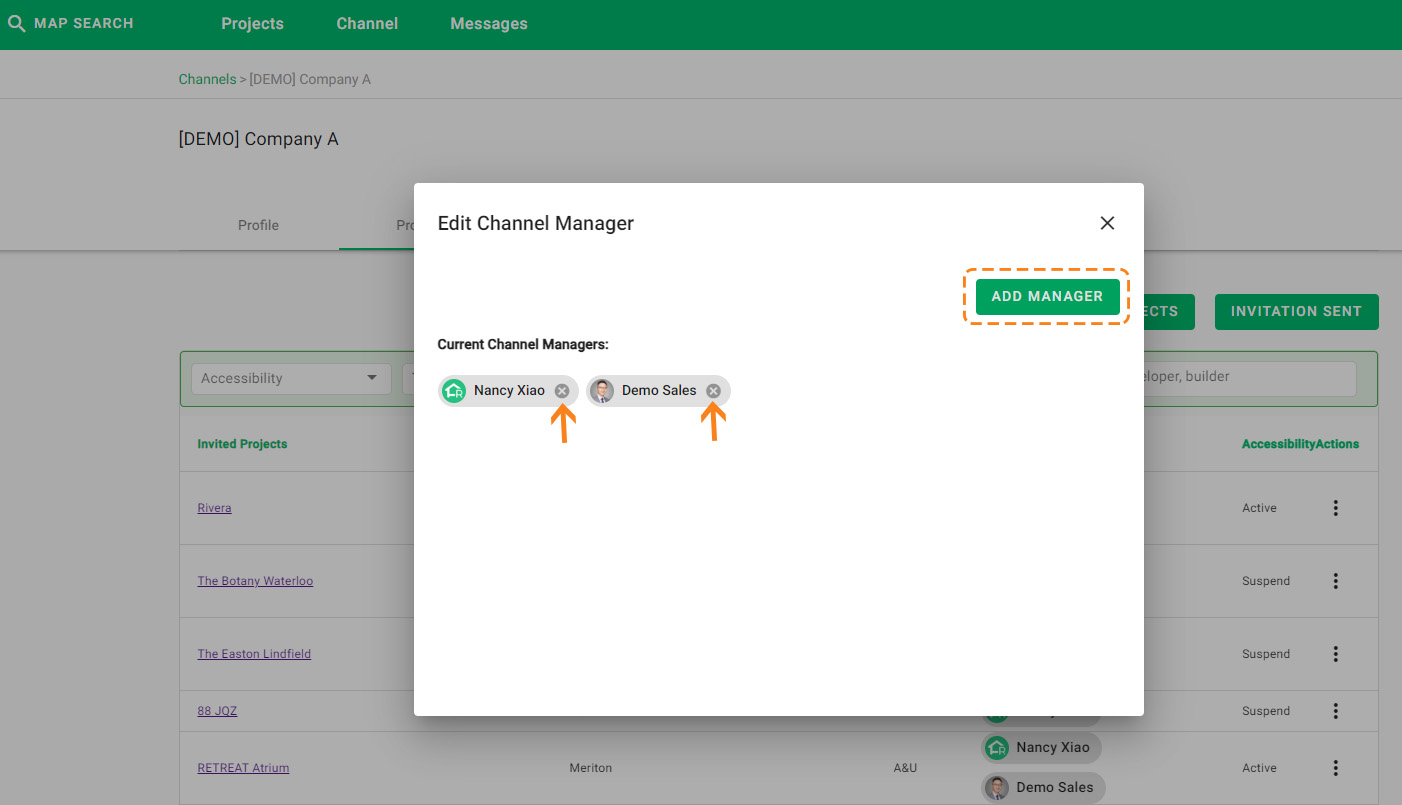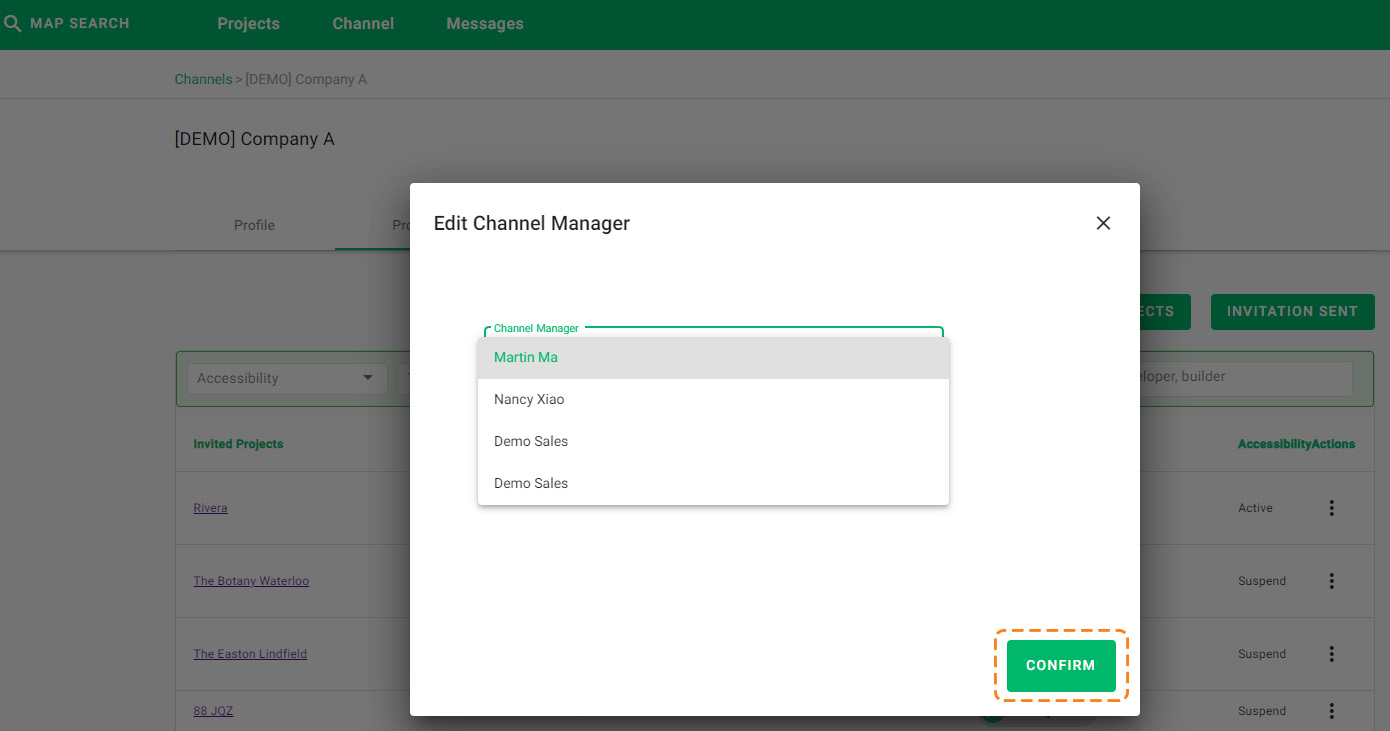| Who can use this feature? – Company Admins – Available on paid subscriptions |
At times, you may need to remove current channel managers or appoint additional channel managers for projects already shared with channel companies.
Channel Management Page
- From your top navigation bar, click the Channel header to access the Channel Management page.
- On the Channel Management page, you’ll find a list of your current channel companies.
- Click on each listing to access the detailed profile of the selected channel company.
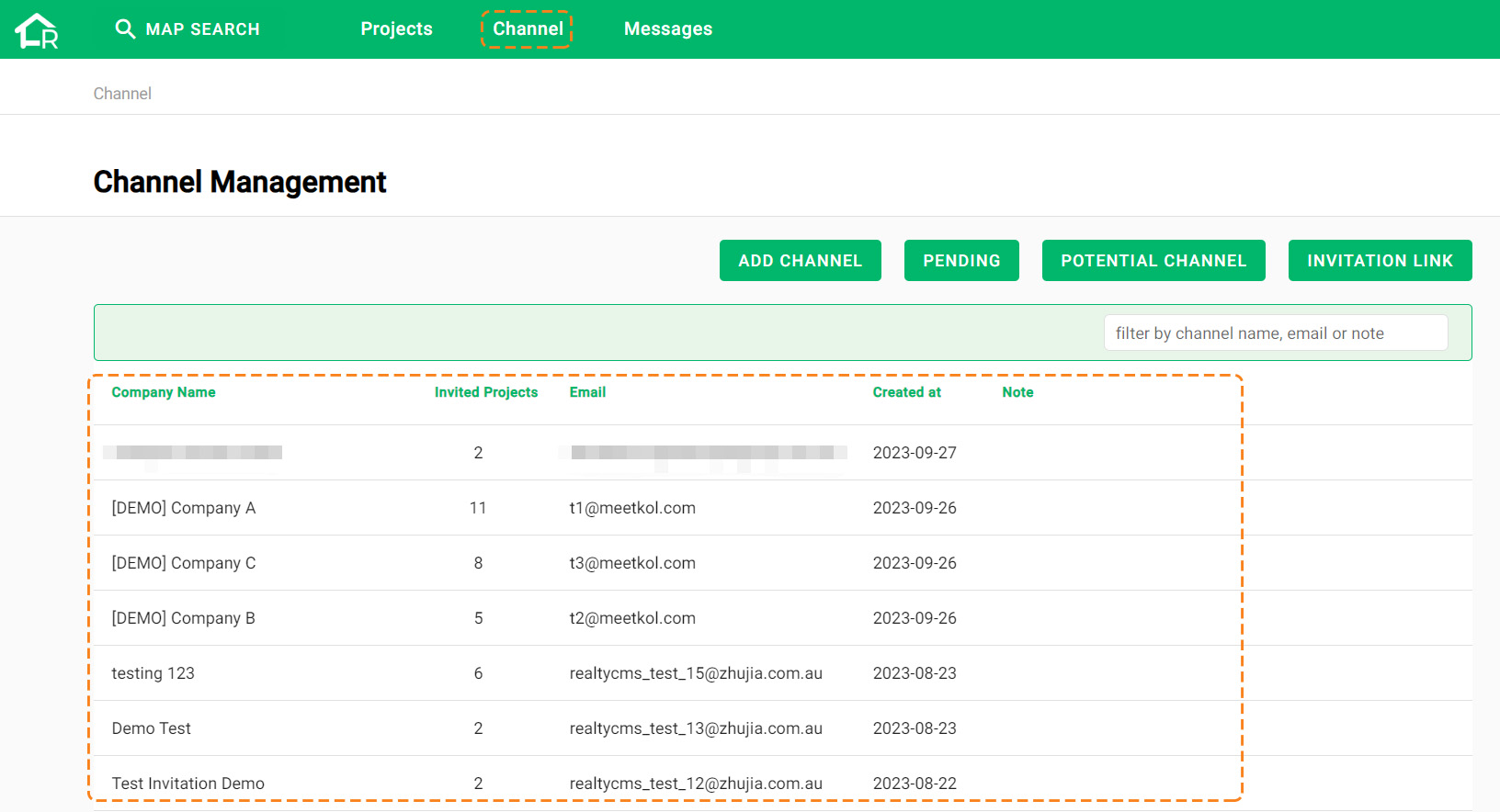
Channel Company Project Page
| Project Overview: In the Project section, you can view the projects that are shared with the selected channel company. Options Menu: Click on the three-dot button located in the Actions column. Select “Edit Managers”: Choose “Edit Managers” from the options. Manager Channel Managers: You can remove a current manager or click “Add Manager” to appoint a new manager. Confirm Your Action: Confirm your action by clicking “Confirm” and then click the X icon at the top right to exit. |